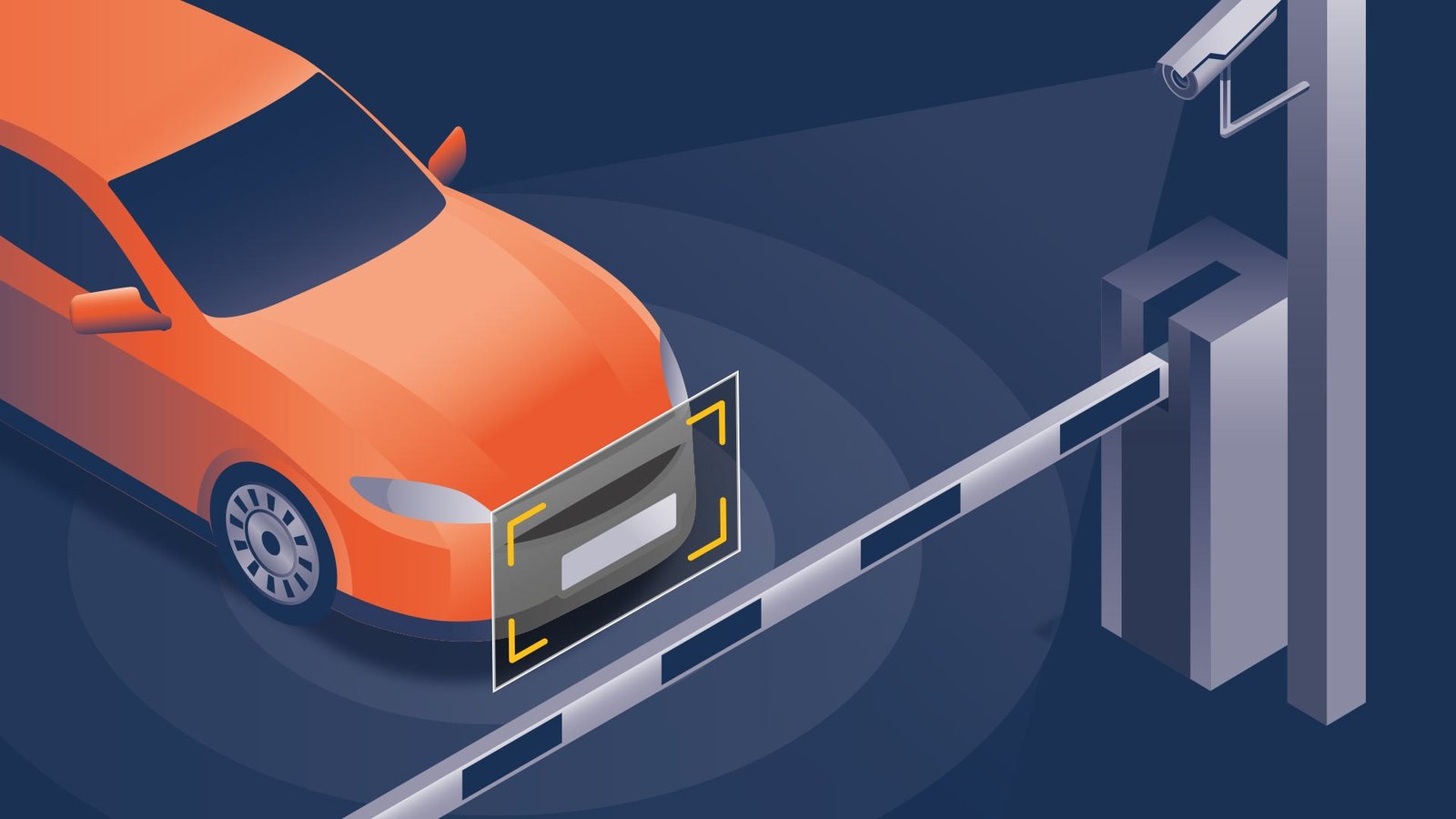Misconception 1: A Stolen Phone Can Be Used to Gain Mobile Access
Mobile access functionality is a new feature in access control that uses the trend of being able to go places easily with your phone or other device to make it easier for people to use access control. Let’s learn about this technology and how it works.

Understanding Mobile Access: How it Works
Mobile access is a feature that allows users to access physical locations or systems using their mobile devices, such as smartphones or tablets, as a form of identification and authentication. This can be used in a variety of settings, such as for unlocking doors, entering secure areas, or accessing systems and services.
Mobile access typically works by installing a mobile access app on the user’s device, which communicates with the access control system via Bluetooth or NFC (near field communication). The user can then use their device to unlock doors or access restricted areas by holding it up to a reader or scanning a QR code. The access control system verifies the user’s identity and grants or denies access based on the user’s permissions and the current security settings.
Comparing Mobile Access to Traditional Locking Systems and RFID Credentials
Mobile access is a newer technology that offers several advantages compared to traditional locking systems and RFID (radio-frequency identification) credentials.
One advantage of mobile access is convenience. With traditional locking systems, users typically need to carry a physical key or card to unlock doors, which can be easily lost or forgotten. RFID credentials have improved upon this by allowing users to unlock doors with a simple tap or wave of their credential, but they still require the user to carry an additional device. With mobile access, the user’s smartphone or other mobile device serves as both a communication device and a credential, eliminating the need to carry an additional device.
Another advantage of mobile access is that it is more secure than traditional keys, which can be copied, and RFID credentials, which can potentially be skimmed or cloned. Mobile access systems can incorporate additional security measures such as passcodes, biometric authentication, or dynamic security codes that change with each use, making it more difficult for unauthorized users to gain access.
Finally, mobile access is more flexible and scalable than traditional locking systems and RFID credentials. With traditional systems, adding or revoking access for a user requires physically issuing or collecting a key or card, which can be time-consuming and costly. With mobile access, access can be granted or revoked remotely and almost instantly, making it easier to manage and maintain access control.

What Happens to Mobile Access When a Phone is Stolen or Lost?
If a mobile phone with mobile access is lost or stolen, the first step is to report the loss or theft to the appropriate authorities and to the mobile access provider. The provider will then typically take steps to revoke access to the lost or stolen phone, making it impossible for anyone to use the phone to gain unauthorized access.
In addition to revoking access, with the STID Mobile Access system, only the owner of the phone can access to the premises, indeed the Bluetooth readers are forcing the phone to ask for fingerprints unlock, making it impossible for the thief to use your phone to enter the premises.
Additionally, it’s important for users to report the loss or theft of their mobile device as soon as possible to the building management or security manager to have your virtual card revoked from the system and a new one sends to you right away
By following some simple rules for managing mobile access, you can minimize the risk of losing access or having your personal information exposed. It is important to have a mobile access system that is secure, convenient, and offers options like multi-factor authentication and enterprise-wide credential rules. In our next blog, we will discuss the measures that mobile access companies take to protect your personal information and address concerns about privacy on smartphones.