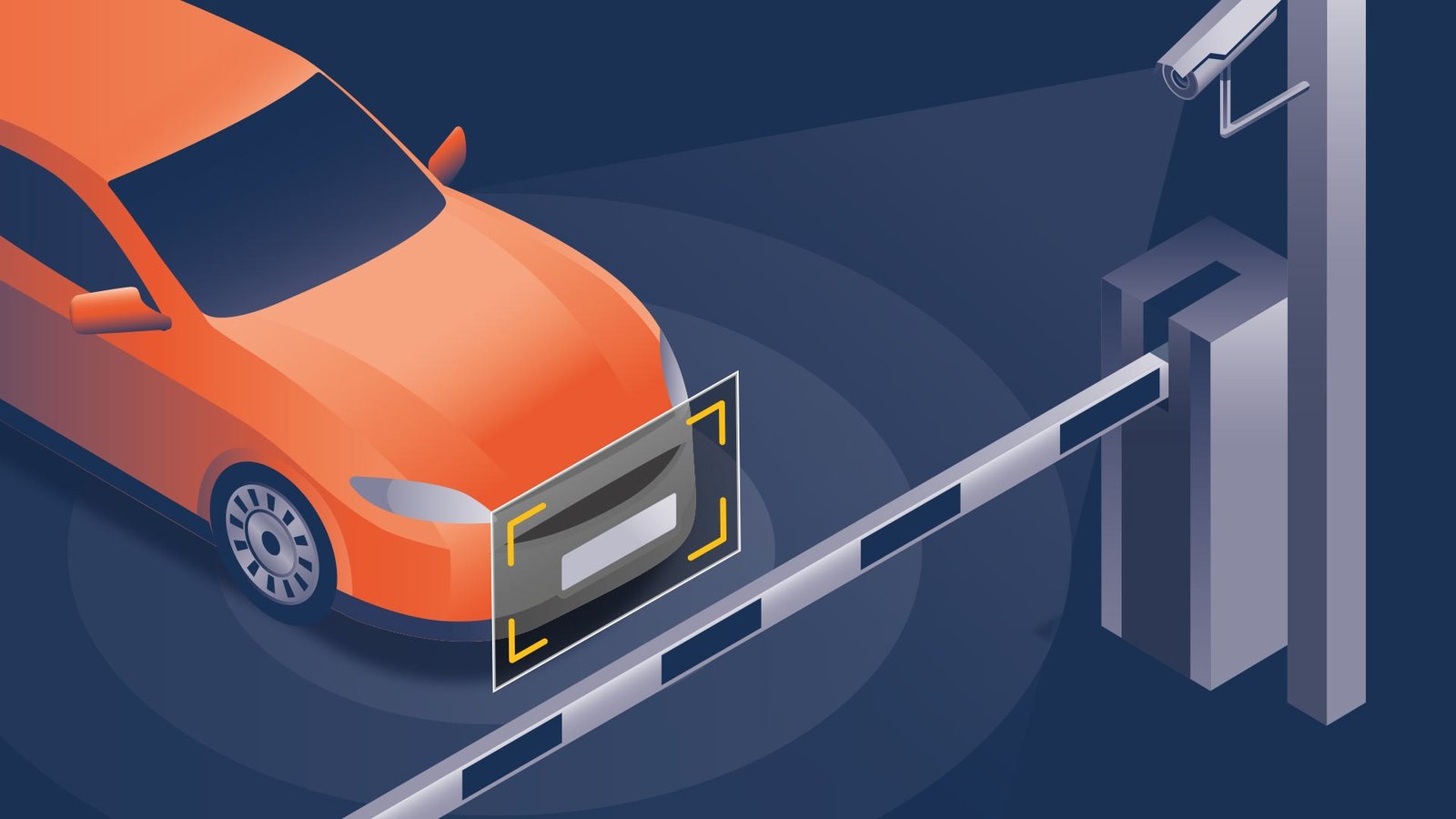Access control has relied on cards, fobs, and gates/doors to restrict entry to specific areas of a building. With the rise of mobile devices like smartphones, tablets, and smartwatches, access control providers have adapted these technologies to offer enhanced flexibility and security. Mobile access control is an advanced solution for organizations seeking a more sophisticated access control system.
HID Signo Reader 2.0

The HID Signo Reader 2.0 is a cornerstone of the Signo platform, offering a cutting-edge solution for secure electronic access control. These readers are designed to be highly versatile, supporting a wide range of credential technologies, including HID Mobile Access via Bluetooth and NFC.
Ideal for narrow card reader applications, the HID Signo Reader 2.0 is compatible with a broad spectrum of credential technologies in various forms such as cards, fobs, and mobile devices.
Cons: Virtual access cards credits aren’t re-credited to your account once a virtual card is revoked.
The HID readers are known to have security breaches allowing attackers to crack and clone access cards, meaning that if your reader allows other methods of access than Bluetooth, your premises will be at risk.
Supplier: HID
Website: www.hidglobal.com
Linear Bluetooth Readers

The Linear BluePass Mobile Credential Management Ecosystem integrates mobile credentials and multi-technology Bluetooth/Prox readers, providing a more secure and user-friendly solution for credential management. Mobile credentials are managed through a cloud-based system.
BluePass is designed for ease of use and low ownership cost. The “Credentials-to-Go” feature allows administrators to quickly purchase additional credentials, making it a great option for small to medium-sized businesses.
Supplier: Nortek Security and Control
Website: www.nortekcontrol.com
Proxy Mobile Reader Pro

The Proxy Mobile Reader Pro is a mobile access solution compatible with all existing access control systems. It integrates directly with these systems, allowing administrators to manage both mobile access and key cards within their existing workflow.
This solution supports all common cards, fobs, and badges, giving administrators and employees the choice of using either mobile access or their current credentials.
Supplier: Proxy
Website: www.proxy.com
Hundure PXR-92MSL-BE

The Hundure PXR-92MSL-BE is a Bluetooth and NFC card reader that requires the Hundure mCard app to be installed on a smartphone to unlock doors using these functions.
This reader supports Mifare unique ID or Block read format and has a programmable key value. It can be installed at a distance using the RS-485 communication interface and has the ability to detect the connection status with the control panel, automatically switching modes when necessary. The Hundure PXR-92MSL-BE is suitable for educational, residential, and banking environments.
Supplier: Hundure
Website: www.hundure.com
ICT Mobile Solutions: tSec Black Mini 13.56MHz Card Reader with Bluetooth® Wireless Technology

ICT’s tSec readers and Protege Mobile app, along with mobile credentials and NFC capability, allow doors to be unlocked using a smartphone.
ICT offers both open and managed credentials. Open credentials provide additional security by tying the credential to the user’s profile. Managed credentials are administered by ICT and registered with a unique global site code. ICT mobile solutions are suitable for commercial, retail, financial, educational, and healthcare facilities.
Cons: ICT has no more distributor in Australia and requires integrators to pass their license, making it harder to find qualified security installers / integrators around Australia.
Supplier: ICT
Website: www.ict.co
The Gallagher Mobile Connect: T15 Multi Tech Reader

The Gallagher Mobile Connect App transforms your mobile device into a secure access credential by integrating directly with the Gallagher Command Centre through Bluetooth technology. The app eliminates the need for multiple access cards at different sites by storing access credentials from multiple locations on your smartphone. Enhanced security features such as fingerprint data and PINs ensure secure access to your credentials. Ideal for various settings such as healthcare, retail, residential, and offices.
Cons: Gallagher as a limited number of security integrators around Australia because they require integrators to pass their license, making it harder to find techs.
Their system was designed to be complicated from the start and they’re using a proprietary encryption that can be eventually cracked rendering all existing readers unsecured unlike with open source based encryptions.
Gallagher uses security through obscurity.
Supplier: Gallagher Security
STid Mobile ID

With STid Mobile ID, access cards are moved onto smartphones, providing the option to use them alongside or instead of traditional RFID cards. The app can store an unlimited number of virtual access cards on your mobile device and revoked cards are re-credited to your account unlike other manufacturers, so buy once and for ever.
STid Mobile ID offers 5 different identification modes, including badge mode (swipe your phone on the reader), slide mode (wave your hand above the reader to open the door), tap tap mode (double tap on your pocket where is located your phone to open the door), remote mode (press a virtual remote control on your phone to open the door or parking gate), and hands-free mode (just walk in without having to do anything), making it user-friendly.
Data privacy is ensured through encryption and obfuscation methods using open-source encryption. With its intuitive identification modes and secure data protection, STid Mobile ID is suitable for use in healthcare, critical infrastructure sites, educational institutions, offices and residential buildings looking to stop overcrowding and short-term letting such as AirBnB.
Pros: STID offers a large choice of Bluetooth readers, from narrow readers to normal size but also with integrator scrambling pin pad and more.
Supplier: STid Security
Mobile solutions have revolutionized the way organizations approach security.
With mobile solutions, security measures are more flexible, scalable, and accessible. For example, mobile devices can be used as authentication factors, enabling users to securely access systems and data. Mobile solutions also allow for real-time monitoring of security threats and enable security teams to respond quickly to mitigate risks. Additionally, mobile solutions provide new opportunities for data collection and analysis, enabling organizations to identify potential security threats and vulnerabilities before they become significant issues.
Mobile solutions can improve identity and access management by enabling multi-factor authentication (MFA) and biometric authentication.
MFA requires users to provide two or more authentication factors, such as a password and a fingerprint, to access a system or application. Biometric authentication, such as facial recognition or fingerprint scanning, can also enhance security by providing a unique and difficult-to-replicate authentication factor.
Mobile solutions can also enable remote access management, allowing administrators to revoke or modify user access permissions in real-time, improving security and reducing the risk of unauthorized access.
Mobile solutions can help organizations comply with security regulations by providing secure communication channels, enabling data encryption, and enforcing security policies.
For example, mobile solutions can ensure that data is encrypted in transit and at rest, protecting sensitive information from potential breaches.
Mobile solutions can also enforce security policies, such as password requirements and device restrictions, to ensure compliance with regulations. Additionally, mobile solutions can provide audit trails and logs, enabling organizations to track and monitor security events and demonstrate compliance with security regulations.
Implementing mobile security solutions requires a holistic approach that addresses all aspects of security, from user education and training to technology solutions.
Best practices for implementing mobile security solutions include regularly updating software and firmware, implementing MFA and biometric authentication, using mobile device management (MDM) solutions to enforce security policies and manage devices, and regularly testing and auditing security measures.
Additionally, organizations should provide ongoing security training to employees, educating them on security risks and best practices for protecting sensitive information.